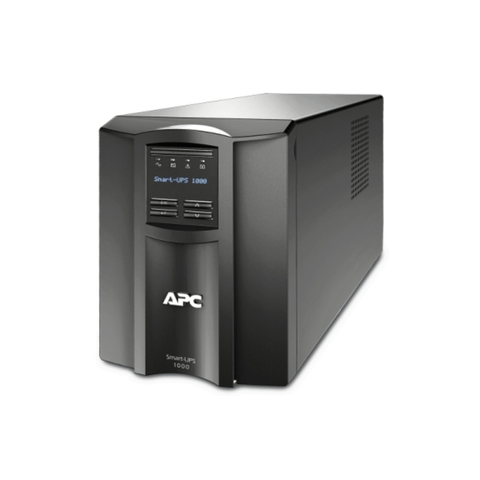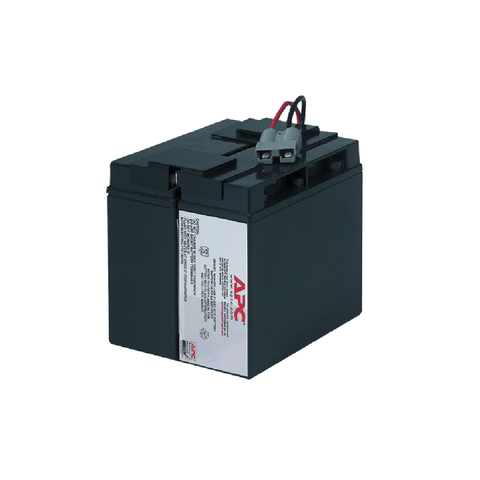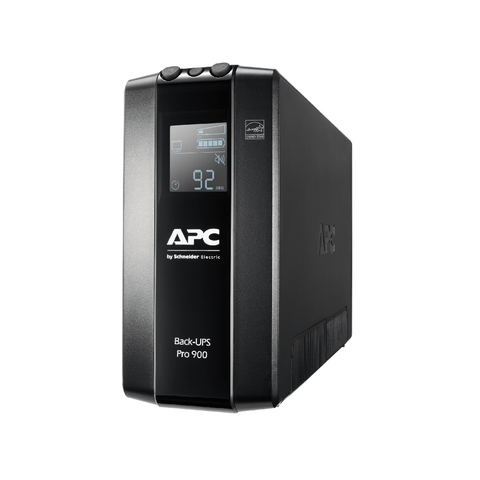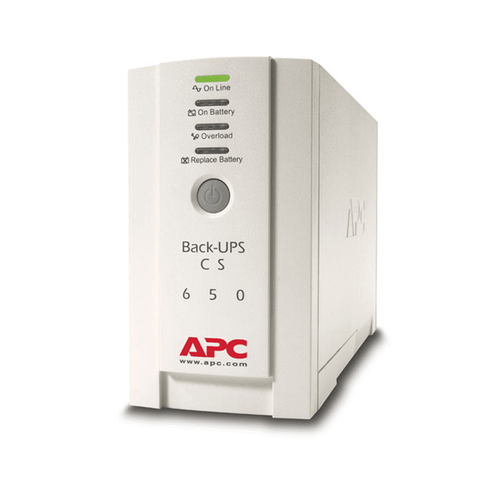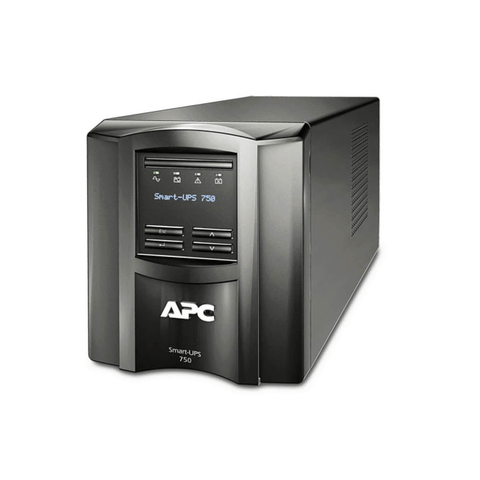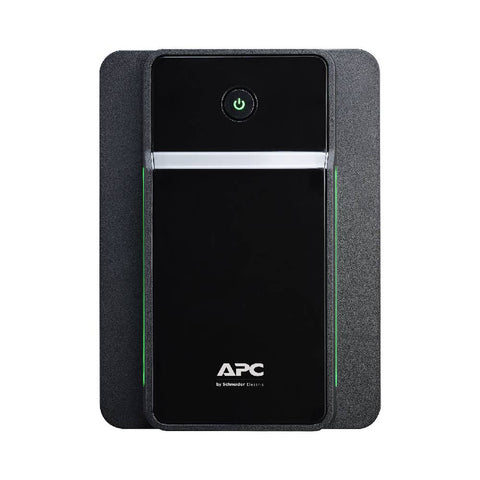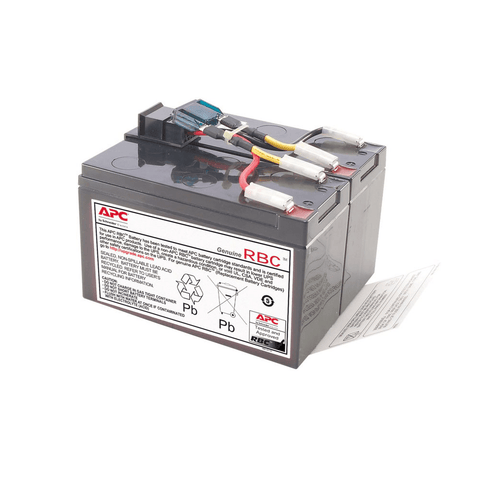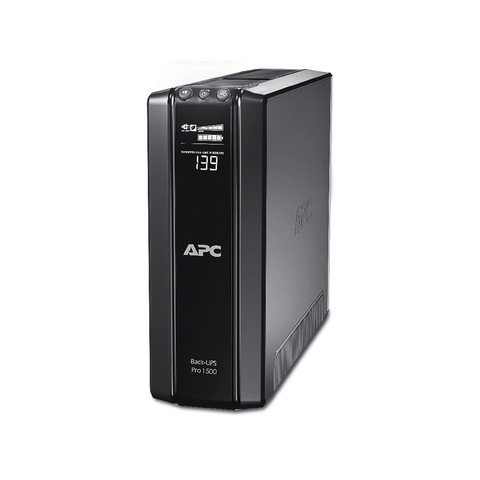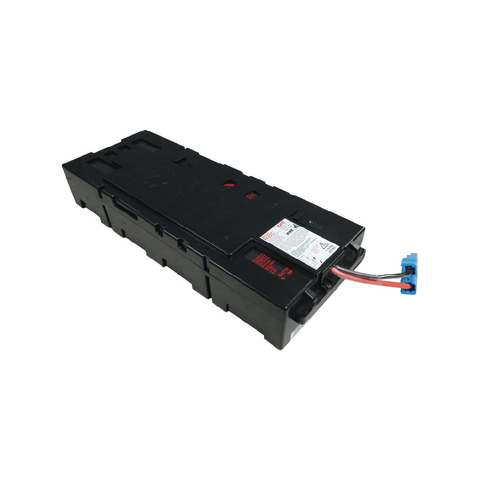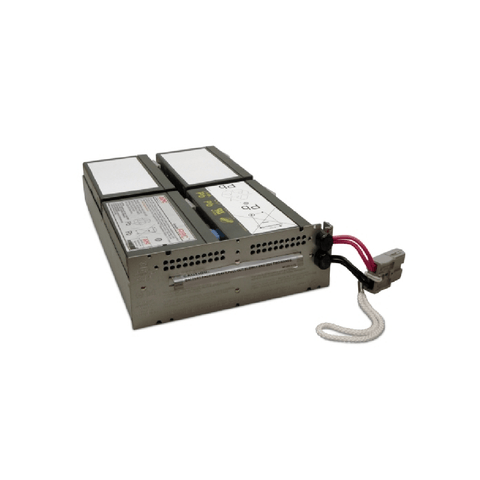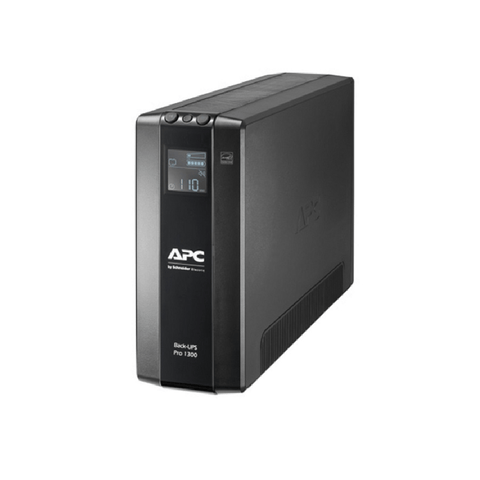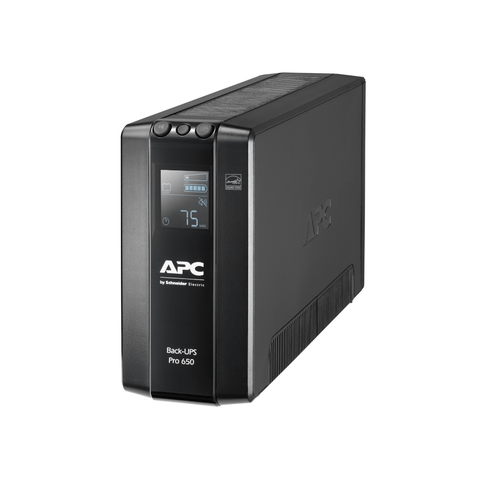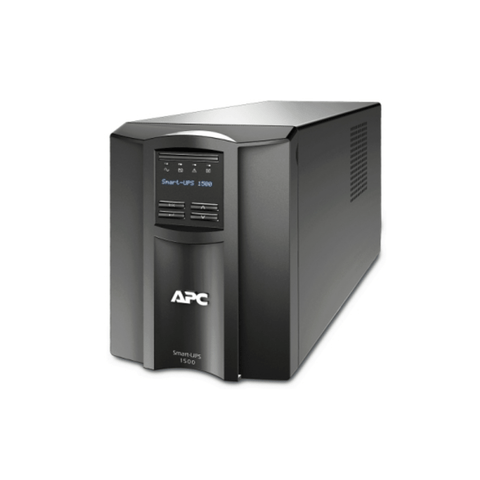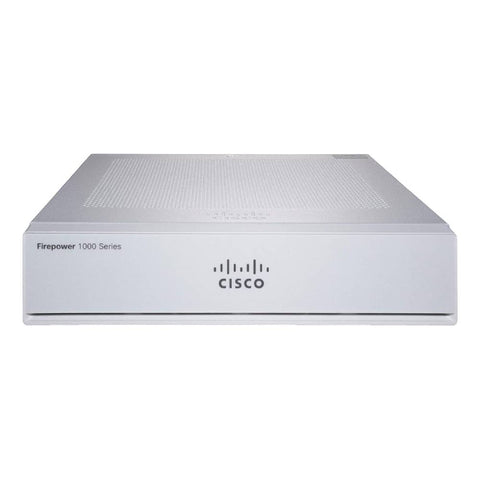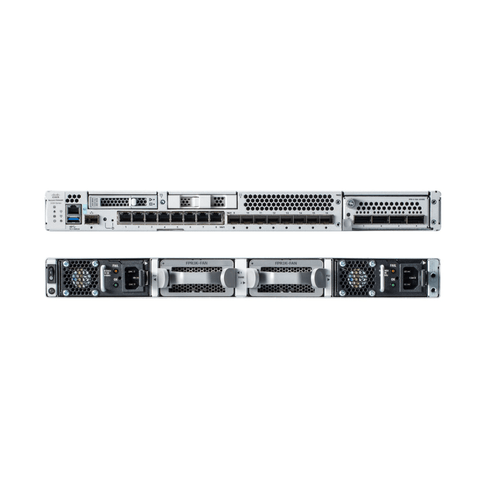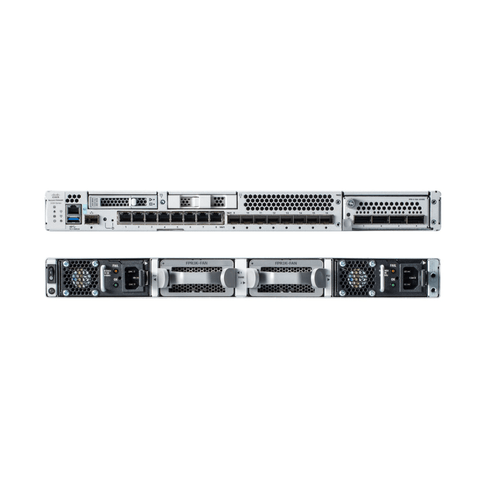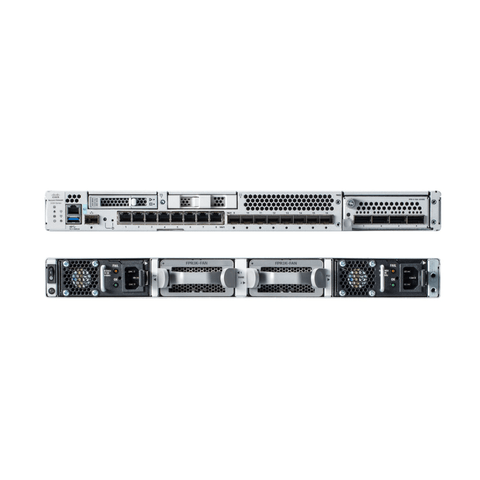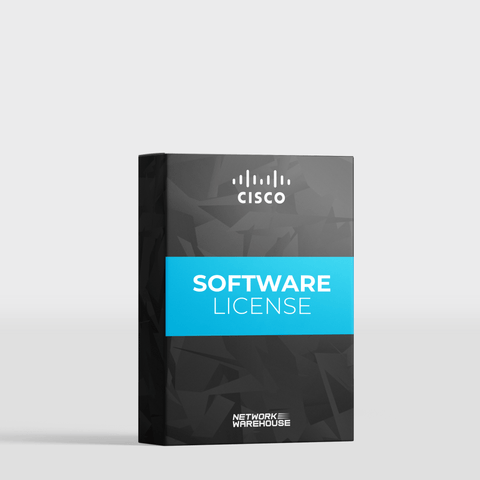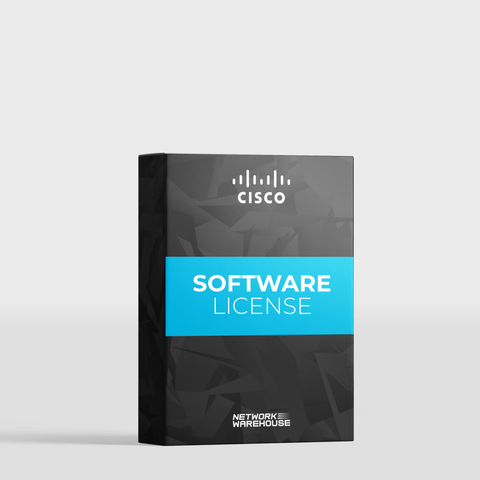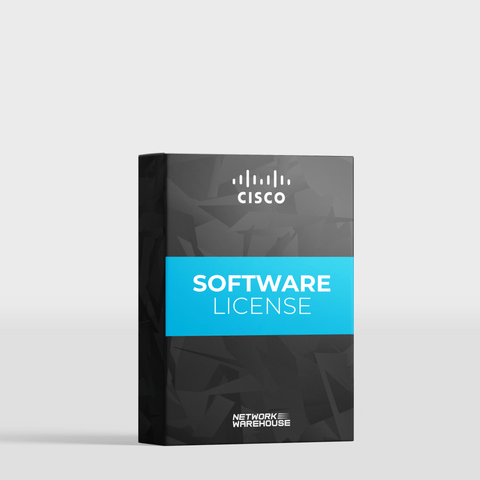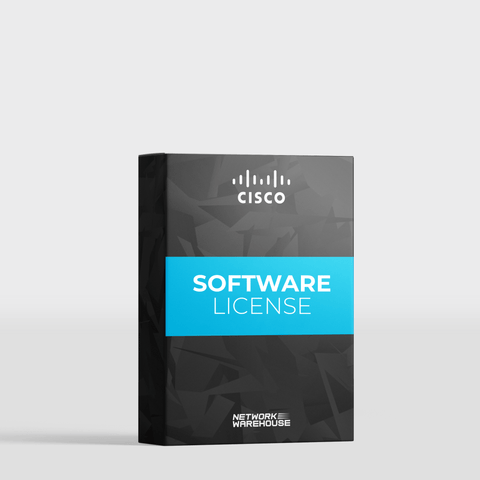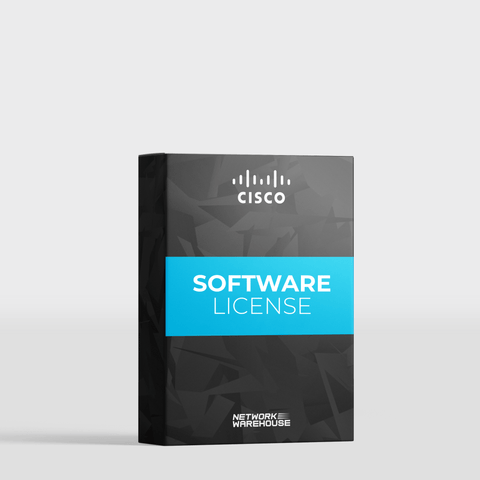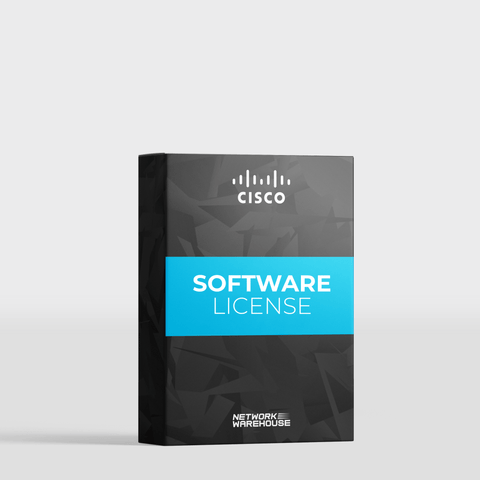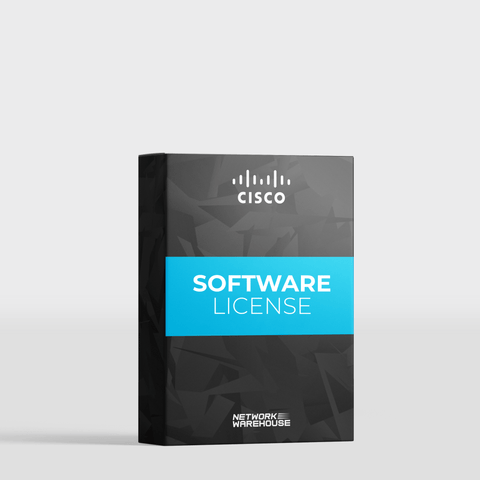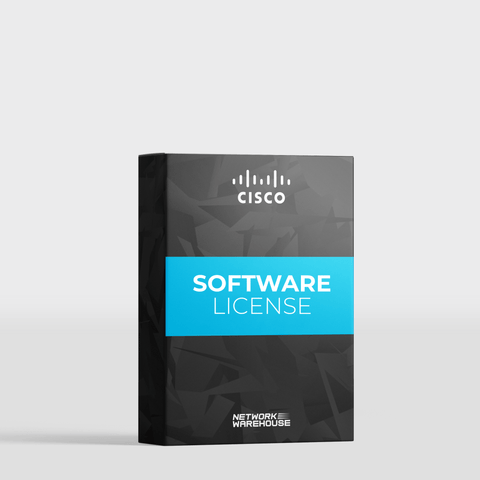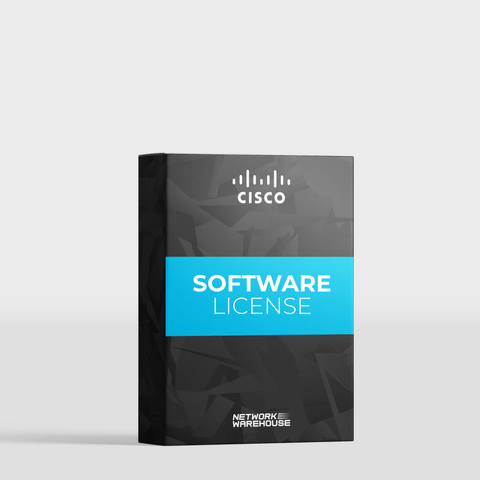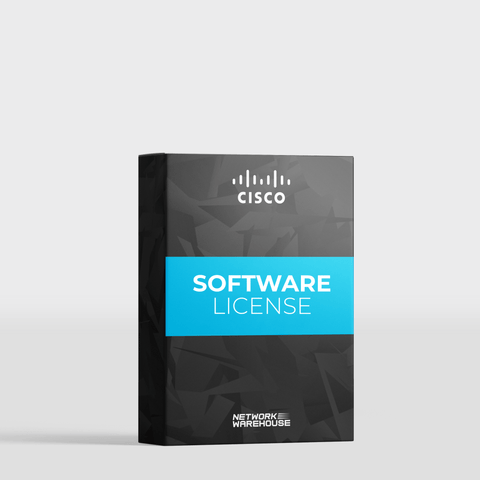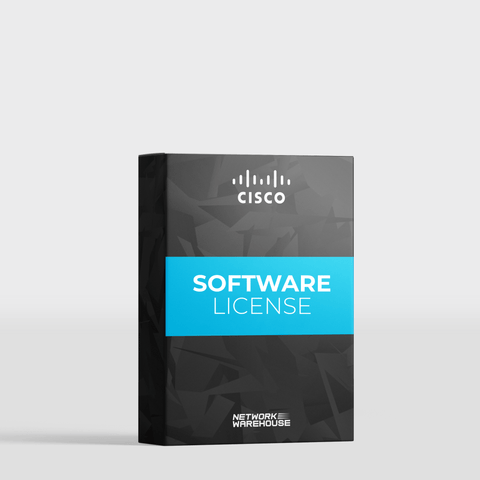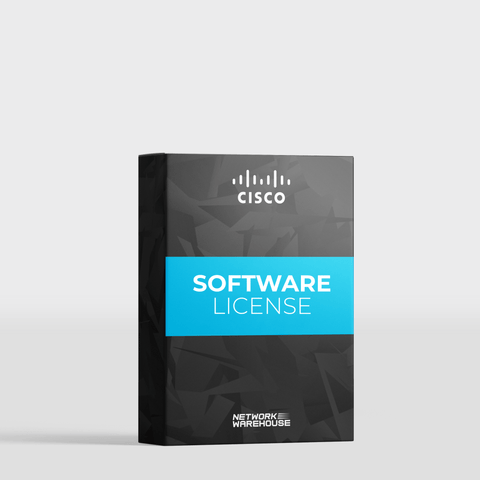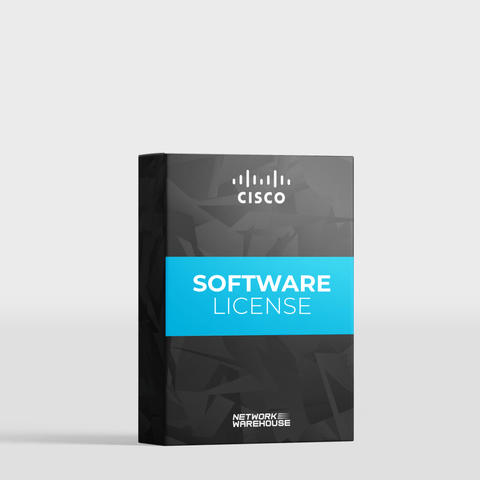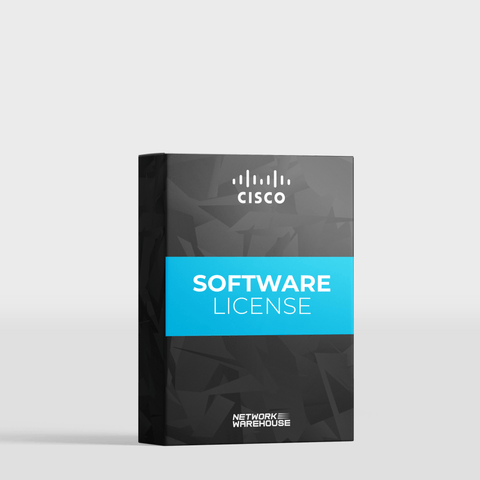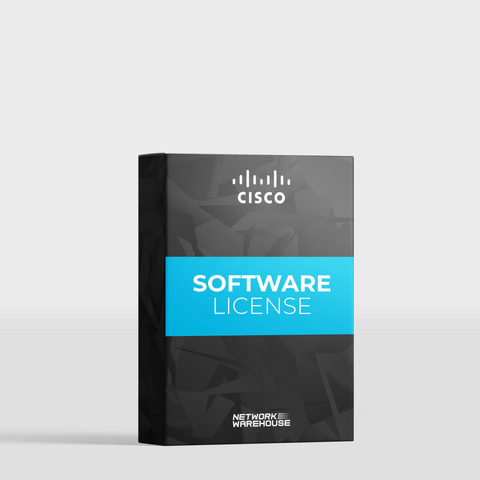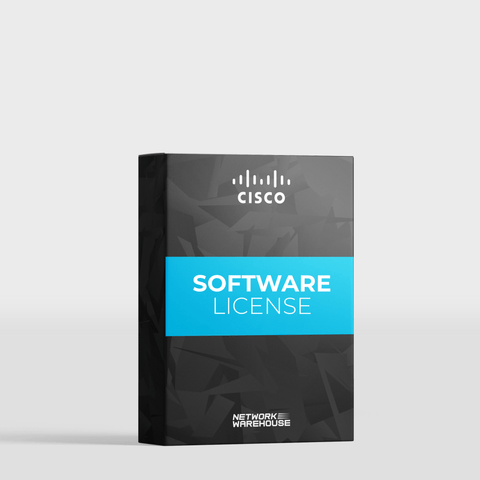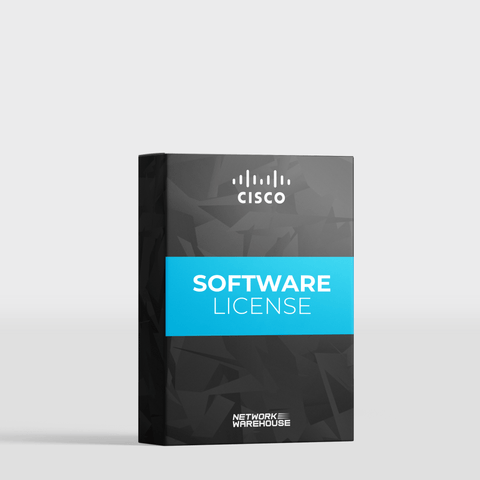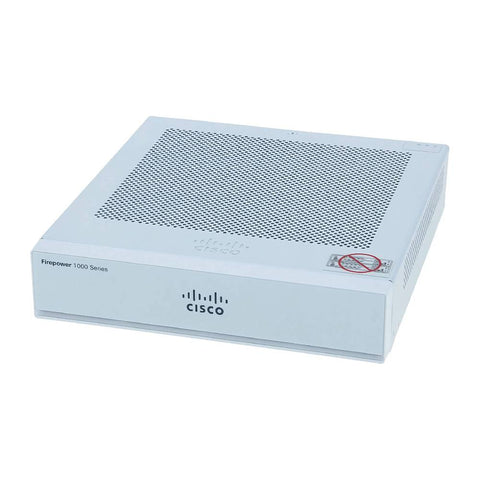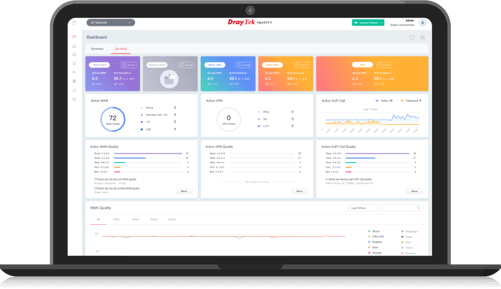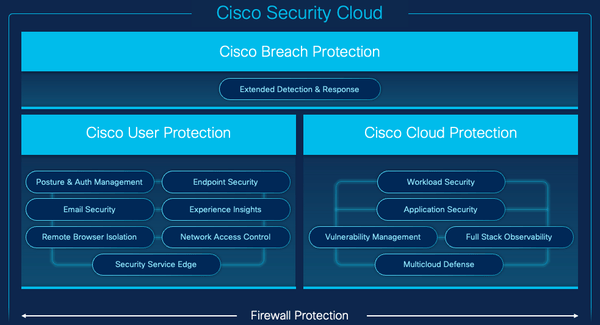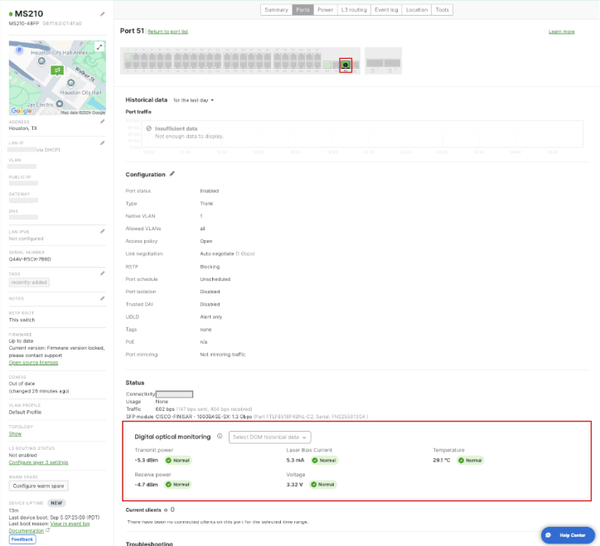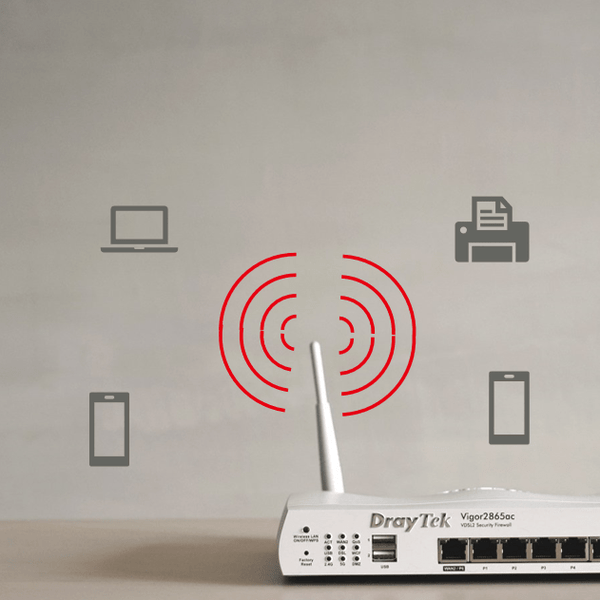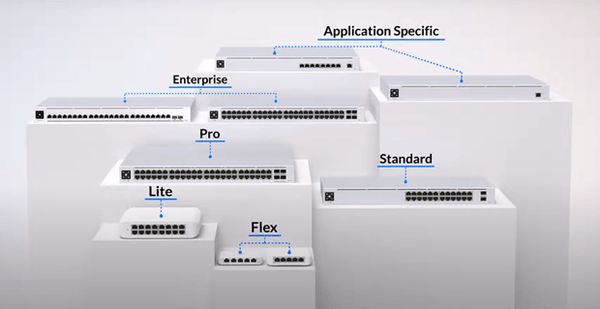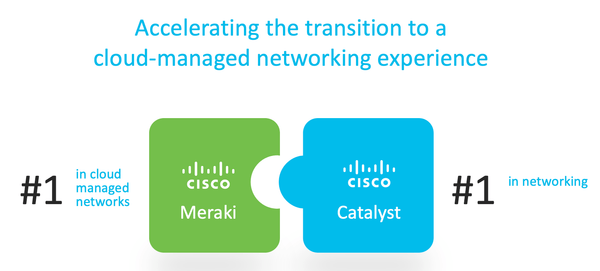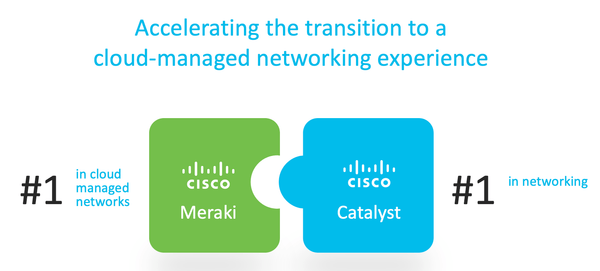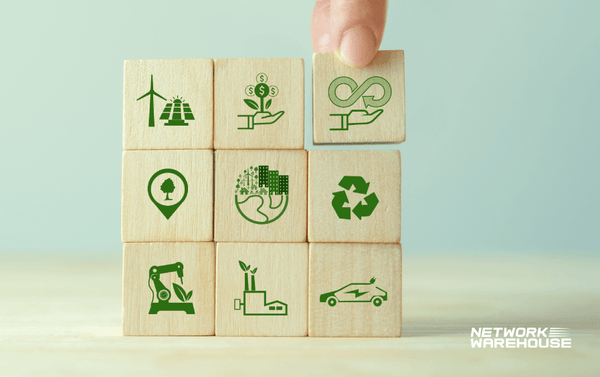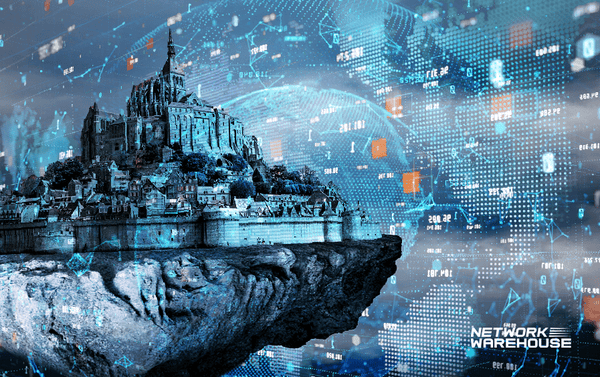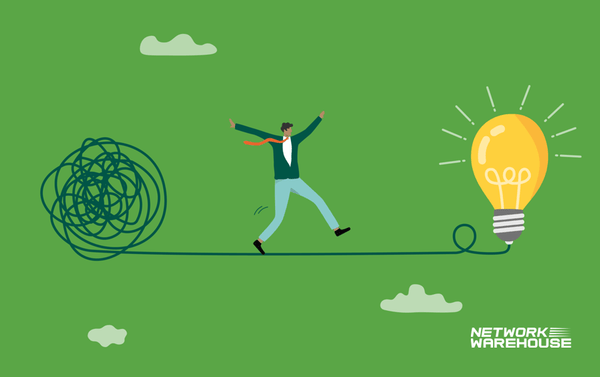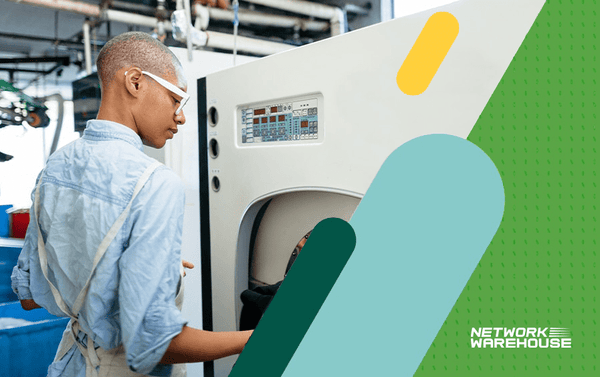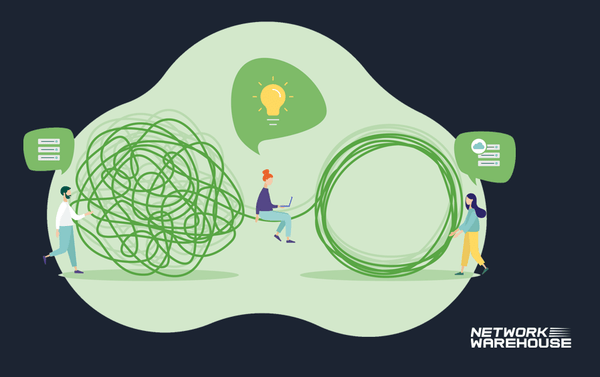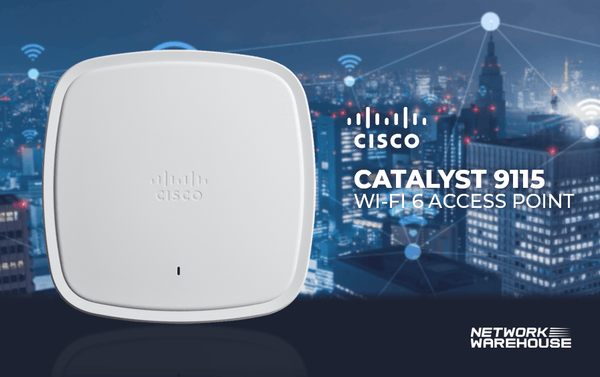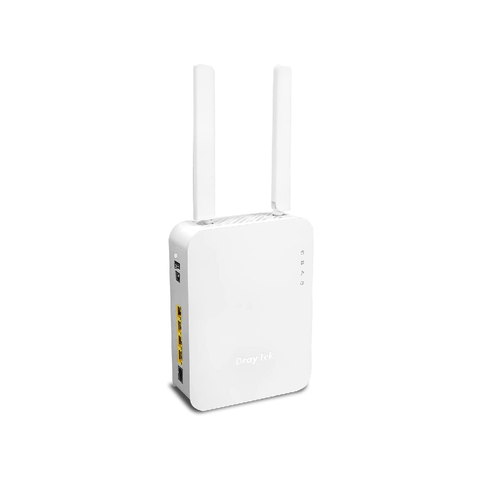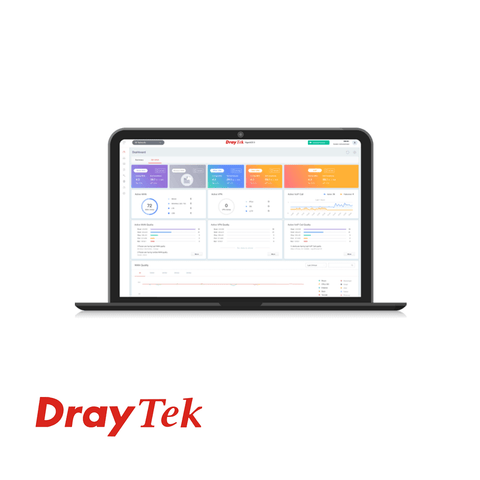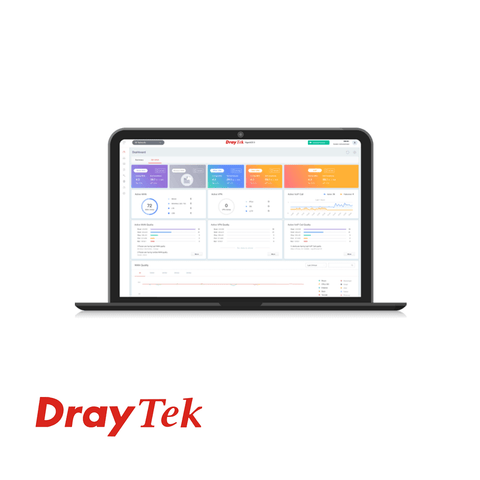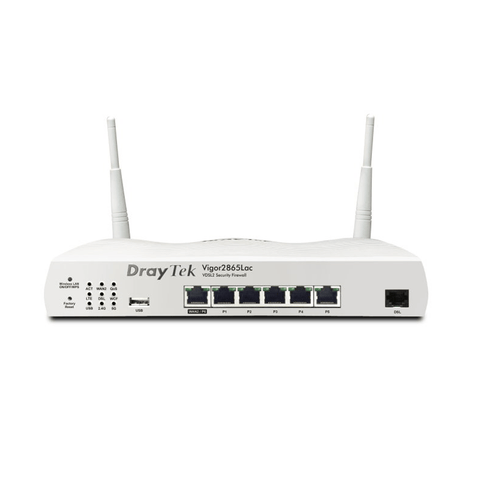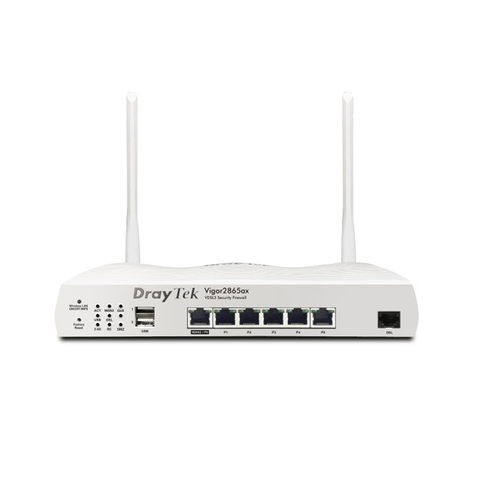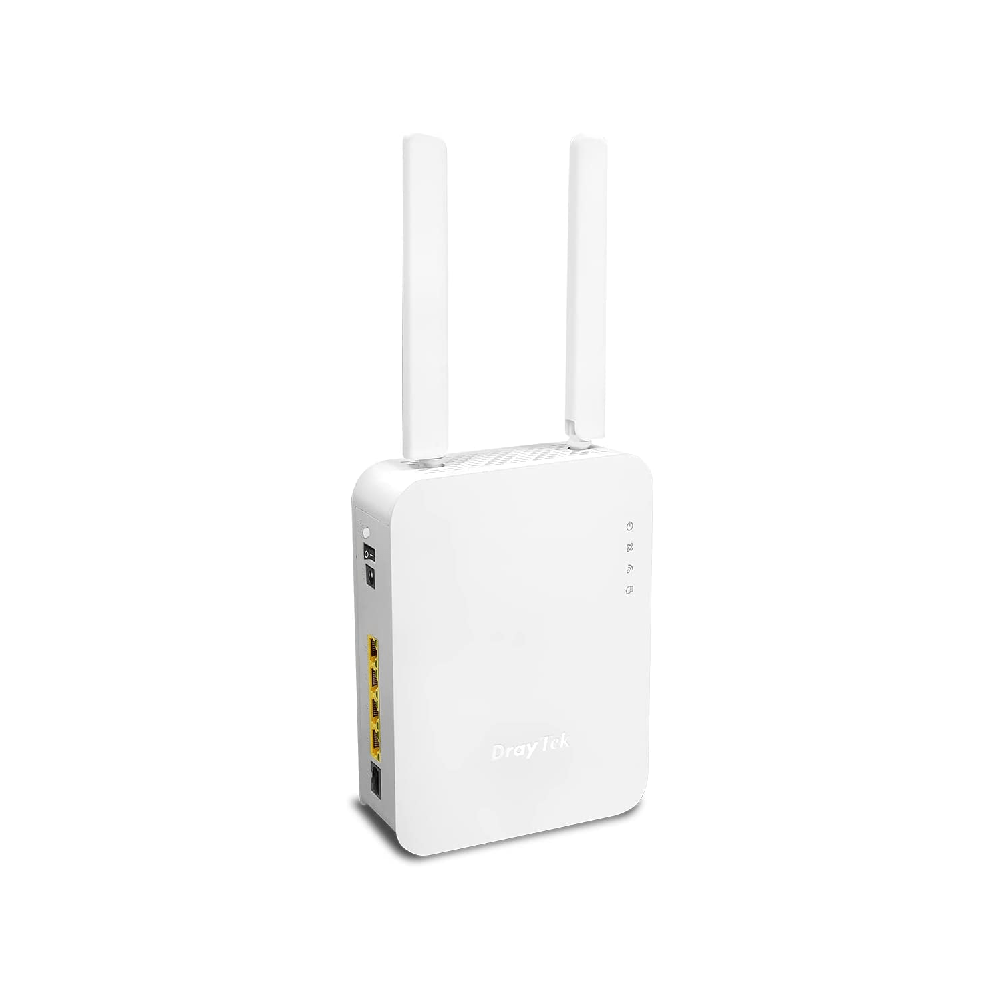your product's name
your product's name
your product's name
your product's name
your product's name
your product's name
your product's name
your product's name
Network Warehouse Launches Laptop Warehouse: No.1 Lenovo Business Laptop Solutions
The demand for dependable, high-performance laptops has grown quickly as busi...
Read moreThe Design Story Behind the Award-Winning Cisco Wi-Fi 7 Access Points
Cisco's Wi-Fi 7 access points have been honored with the Red Dot Award for Pr...
Read moreConverging On-Premises & Cloud Network Security Into a Unified Hybrid Strategy
Bridging On-Premises and Cloud Security with Cisco’s Latest Innovations Today...
Read moreStrengthening Retail Security and Loss Prevention
A positive shopping experience depends on more than just friendly service and...
Read moreThe Future of Work Demands Next-Gen WiFi
The way we work has undergone a radical transformation in recent years. Remot...
Read moreBuild Physical Security Superpowers with Smart Bullet Cameras and Multi-Imagers
How is your current physical security deployment doing? We consistently hear ...
Read moreNetwork Warehouse add Object First to its vendor portfolio
This week Network Warehouse became a fully authorised Object First solutions ...
Read moreThe Future of Business Connectivity: Wi-Fi 7 and OpenRoaming
Seamless, reliable connectivity isn’t just a nice-to-have anymore—it’s essent...
Read moreNetwork Warehouse Named #1 for Meraki
Network Warehouse have been named #1 for Cisco Meraki in the United Kingdom. ...
Read moreDrayTek VigorACS 3 – Network Management System
Want a cloud manged network but don't have the budget for Cisco Meraki. Take ...
Read moreSocial Engineering 201: How the Cisco User Protection Suite Safeguards Organizations
In Social Engineering 101, we shared the story of John, the well-meaning empl...
Read moreCisco Security and Splunk SIEM
How Splunk SIEM and Cisco Security work together The Splunk platform removes ...
Read moreMeraki Introducing SFP Optic Health Monitoring with Digital Optical Monitoring (DOM)
Being able to monitor the health of your fiber optic transceivers in real ti...
Read moreMeet the new Cisco Catalyst 1200 and 1300 Series Switches for SMBs
In today’s hyperconnected world where seamless customer experience is the ke...
Read more40 years later, the UPS is more important than ever for certainty in a connected world
Himamshu Prasad, September 4, 2024 This year, we celebrate the #40YearsOn an...
Read moreGetting Started with Ubiquiti UniFi
The World of UniFi works in tandem to fulfill the essential needs of modern...
Read moreMIMO & Beamforming
MIMO, Spatial Multiplexing, MU-Mimo & Beamforming When I was writing my...
Read moreWhich UniFi Switch is Right for Me?
UniFi switches help you power, connect, and process traffic across all of yo...
Read moreDon’t forget the uninterruptible power supply in your cybersecurity plan
Cybersecurity breaches through unauthorized access to hardware happen more o...
Read moreWhich Ubiquiti UniFi Protect Camera is Right for Me?
There are many factors to consider when deciding which UniFi Protect cameras...
Read moreHow to get long term value from a modular single-phase UPS
Michael Mahan, July 20, 2024 When purchasing a single-phase uninterruptible ...
Read moreSimplify 5G Fixed Wireless Access and Scale Secure Connectivity to More Places
Pratik Desai, May 29 2024 Cisco introduces its first 5G Standalone (SA) fix...
Read moreCreating a Long-Term Strategy for Secure Remote Work
By Kamden Schewitz, Dec '23 Keep distributed teams connected and secur...
Read moreCisco Live 2023: Cross-Product Integration
By Zeus Kerravala, 2023 At Cisco’s global user event, Cisco Live, held recen...
Read morePower meets simplicity with the Meraki Catalyst 9300-M
By Minyi Pan, October 2023 In our recent blog announcing new Meraki cloud-ma...
Read moreOnboard your Cisco Catalyst Switches in the Meraki Dashboard today
By Alphonsine Anderson, 2023 Cisco Catalyst (IOS-XE) coming to the Meraki Clo...
Read morePowering New Customer Experience Possibilities
By Tony Carmichael, 2023 Check out the new Cisco Meraki MS130, MS130R, and Ca...
Read moreUnifying Security: Elevate Your Zero Trust Strategy with Cisco’s Duo and Cisco Secure Access
By Jeff Yeo, 2023 In the ever-changing landscape of cybersecurity, the concep...
Read moreWatchGuard Achieves the Highest Recognition
WatchGuard has been named Leader in the latest G2 Grid Report and honored wi...
Read moreIT Leaders Contend with Secure Multicloud Access – The 2023 Global Networking Trends Report
By Derek Mitsumori, 2023 What do you get when a massively distributed workfo...
Read moreCisco Catalyst Gains ‘Industry-Changing’ Simplicity With Meraki Cloud Management Option
The tech giant announces a breakthrough in network management at Cisco Live 2...
Read moreMeraki Go Router Firewall Plus Is The Smart And Easy Way To Secure A Network
If you run a business, you’ll know it’s vital to protect your network and its...
Read moreCisco collaborates with Mazak to innovate in sustainable manufacturing
Working together to build a bridge between productivity and sustainability. “...
Read moreSimplify Security with Managed Cloud Video Surveillance
Maximize business intelligence and adapt to the shifting tech landscape. Chal...
Read moreCisco helps Starbucks brew up efficiency through network automation
A full stack Meraki solution for premium customer experience. It was a relief...
Read moreSee beyond Believing with Smart Cameras
Leveraging video intelligence for agile factories As manufacturers large and ...
Read moreThe best cyber-defense? An analyst who understands offense
Lurene Grenier knows how to build a cyberweapon. Good thing she’s on Cisco’s ...
Read moreCisco Business Mobile app
The Cisco Business Mobile app lets you set up and control your Cisco Business...
Read moreCisco Business Wireless app
The Cisco Business Wireless Mobile app lets you set up and control your Cisco...
Read moreMapping the Way to a More Connected Community
Tech trends and solutions to help steer your journey Over the last decade, ...
Read moreNetworking Demystified: Why Wi-Fi 6E is Hot and Why You Should Care
Wi-Fi 6E is here and the worldwide Wi-Fi community is buzzing about it. But ...
Read moreTop Tech Trends Driving Retail Customer Experiences
Blend e-commerce convenience with in-store tactics for five-star experiences ...
Read moreAccelerating a revolution in autonomous travel
Powered by Cisco, Oxbotica’s AI platform is changing how the earth moves. Whe...
Read moreIntroducing a New Dashboard Landing Experience
Simple, not basic “Everything should be made as simple as possible, but not s...
Read moreTransform your network operations with the cloud-delivered power of Nexus Cloud
In this blog I will delve into details of the new Cisco Nexus Cloud, which g...
Read moreTransforming Hotel Operations with Smart Technology
Increased efficiencies ensure hotel facility managers rest easy at night Thin...
Read moreWiFi 6, for the next wave in ubiquitous connectivity
Cisco’s WiFi 6 solutions are supporting a secure, fast, low-latency future. I...
Read moreBuild Smarter Experiences with Cloud-Managed Networking
Cloud-managed networking has emerged as a critical solution for IT leaders w...
Read moreHyperconnectivity with steady performance in demanding environments
Hyperconnectivity with steady performance in demanding environments. Exponen...
Read moreGraduate to Elevated Campus Experiences
Five ways IoT technologies can modernise IT, facilities, and operationsAs un...
Read more
Jon Petanya
Network Administrator
Great customer service which means more to us than just the low prices.
V2766AX-K | DrayTek Vigor G.Fast/DSL Wi-Fi 6 Router
£233.50 inc vat
V2766AX-K
89
The DrayTek Vigor 2766ax is perfect for small offices and home networks, offering Triple-WAN, WiFi 6, robust firewall, content filtering, QoS, and VPN.
Key Features
- G.Fast (Ultrafast Fibre), VDSL2 (Superfast Fibre), ADSL2+ and Ethernet Router with Failover
- Up to 940Mbps Firewall Throughput for Ethernet WAN
- 4 Gigabit LAN Ports
- AX3000 - 11ax Dual Band Wireless
- 4 LAN Subnets with VLANs (Port-based / 802.1q)
- SPI Firewall and Content Filtering
- Up to 150Mbps IPsec VPN Throughput
- 2 Dial-Out LAN-to-LAN or Remote Teleworker VPN Tunnels
- DrayTek SSL VPN and OpenVPN support
- Optional VigorCare Available
- Can be centrally Managed by VigorACS
- Standard Warranty : Two (2) Year Manufacturer's RTB
Box Contents
- Vigor 2766ax router
- Quick Start Guide
- Screws & wall plugs for wall mounting
- 2m Cat-5e RJ-45 Network Cable
- DC 12V Power Supply with UK Plug
Options
Enhanced Warranty
Network Management
Downloads
Datasheet
About This Product
The DrayTek Vigor 2766ax Selective Triple-WAN G.Fast/VDSL2/ADSL2+ WiFi 6 Router is perfect for Small Office and Home Office networks. It boasts a robust firewall, content filtering, configurable Quality of Service, and a variety of VPN capabilities, ensuring optimal performance with FTTP Fibre Broadband. With WiFi 6 features, the Vigor 2766ax router offers a dependable, comprehensive network solution for SoHo environments.
G.Fast, VDSL and Ethernet Router
Connect the Vigor 2766 to Ultrafast G.Fast and Superfast VDSL2 FTTC using its integrated DSL modem, or to VirginMedia Cable and Ultrafast FTTP via the Ethernet WAN port.
Wi-Fi 6 - AX3000 Performance
Wi-Fi 6 wireless delivers gigabit speeds with consistent performance. It's perfect for time-sensitive video conferencing, low-latency gaming, and seamless 4K Ultra-HD streaming without buffering.
Packed With Features
Customize DrayTek’s extensive feature set to suit your network needs, including Route Policy, Quality of Service, VPN Matcher, DrayDDNS, and more.
Powerful Soho VPN Router
Link remote locations using two VPN tunnels for Remote Dial-In User Teleworker and Dial-Out LAN to LAN VPN. Achieve up to 150 Mbps IPsec performance, with support for SSL and OpenVPN.
Hardware NAT & Routing with Hardware QoS
The accelerator handles up to 4,000 NAT and routing connections. With acceleration enabled, the Vigor2766’s firewall performance can achieve speeds of up to 940 Mbps, while maintaining high-quality QoS standards.
VigorACS Central Management
Utilize the VigorACS central management platform to remotely manage, monitor, and configure the Vigor 2766 series routers across multiple locations.
The DrayTek Vigor 2766ax is perfect for small offices and home networks, offering Triple-WAN, WiFi 6, robust firewall, content filtering, QoS, and VPN.
Key Features
- G.Fast (Ultrafast Fibre), VDSL2 (Superfast Fibre), ADSL2+ and Ethernet Router with Failover
- Up to 940Mbps Firewall Throughput for Ethernet WAN
- 4 Gigabit LAN Ports
- AX3000 - 11ax Dual Band Wireless
- 4 LAN Subnets with VLANs (Port-based / 802.1q)
- SPI Firewall and Content Filtering
- Up to 150Mbps IPsec VPN Throughput
- 2 Dial-Out LAN-to-LAN or Remote Teleworker VPN Tunnels
- DrayTek SSL VPN and OpenVPN support
- Optional VigorCare Available
- Can be centrally Managed by VigorACS
- Standard Warranty : Two (2) Year Manufacturer's RTB
Box Contents
- Vigor 2766ax router
- Quick Start Guide
- Screws & wall plugs for wall mounting
- 2m Cat-5e RJ-45 Network Cable
- DC 12V Power Supply with UK Plug
Options
Enhanced Warranty
Network Management
Downloads
Datasheet
About This Product
The DrayTek Vigor 2766ax Selective Triple-WAN G.Fast/VDSL2/ADSL2+ WiFi 6 Router is perfect for Small Office and Home Office networks. It boasts a robust firewall, content filtering, configurable Quality of Service, and a variety of VPN capabilities, ensuring optimal performance with FTTP Fibre Broadband. With WiFi 6 features, the Vigor 2766ax router offers a dependable, comprehensive network solution for SoHo environments.
G.Fast, VDSL and Ethernet Router
Connect the Vigor 2766 to Ultrafast G.Fast and Superfast VDSL2 FTTC using its integrated DSL modem, or to VirginMedia Cable and Ultrafast FTTP via the Ethernet WAN port.
Wi-Fi 6 - AX3000 Performance
Wi-Fi 6 wireless delivers gigabit speeds with consistent performance. It's perfect for time-sensitive video conferencing, low-latency gaming, and seamless 4K Ultra-HD streaming without buffering.
Packed With Features
Customize DrayTek’s extensive feature set to suit your network needs, including Route Policy, Quality of Service, VPN Matcher, DrayDDNS, and more.
Powerful Soho VPN Router
Link remote locations using two VPN tunnels for Remote Dial-In User Teleworker and Dial-Out LAN to LAN VPN. Achieve up to 150 Mbps IPsec performance, with support for SSL and OpenVPN.
Hardware NAT & Routing with Hardware QoS
The accelerator handles up to 4,000 NAT and routing connections. With acceleration enabled, the Vigor2766’s firewall performance can achieve speeds of up to 940 Mbps, while maintaining high-quality QoS standards.
VigorACS Central Management
Utilize the VigorACS central management platform to remotely manage, monitor, and configure the Vigor 2766 series routers across multiple locations.
Related Products
DrayTek VigorACS 3 - Network Management System - Self Hosted - (per node/1 year)
£9.00 inc VAT
In Stock
DrayTek VigorACS 3 - Network Management System - Cloud Hosted - (per node/1 year)
£10.80 inc VAT
In Stock
VSQ2200X-K | DrayTek VigorSwitch 16 Port 2.5G Switch
£389.58 inc VAT
Contact Support
VSPQ2200XB-K | DrayTek VigorSwitch 16 Port 2.5G PoE++ Switch
£562.44 inc VAT
Contact Support
VSP1282-K | DrayTek VigorSwitch 28 Port Gigabit PoE+ Switch
£309.61 inc VAT
In Stock
VSP2282X-K | DrayTek Vigorswitch 24 Port Gigabit PoE+ Switch
£472.14 inc VAT
In Stock
VSG2540XS-K | DrayTek VigorSwitch 48 Port Gigabit Switch
£549.54 inc VAT
Contact Support
DrayTek VigorSwitch 48-Port Gigabit PoE+Managed Switch & 6 x 10GbE SFP+ Ports | VSP2540X-K
Contact Support
£850.18 inc VAT
Contact Support
VSP2540XS-K | DrayTek VigorSwitch 48 Port Gigabit PoE+ Switch
£652.74 inc VAT
Contact Support
V2927LAC-K | DrayTek Vigor Dual WAN Wi-Fi 5 Router + 4G/LTE
£474.72 inc VAT
In Stock
V2927LAX-5G | DrayTek Vigor Dual WAN Wi-Fi 6 Router + 5G/LTE
£699.18 inc VAT
In Stock
V3912S-K | DrayTek Vigor VPN Enterprise Router with 256GB SSD
£923.64 inc VAT
In Stock